
This article is not an endorsement of Trustpilot. Other review platforms are available.
What is Trustpilot?
Trustpilot is a consumer review platform that offers free accounts to consumers and businesses, allowing them to write and respond to reviews for UK businesses. Reviews display chronologically and customers can rate a business out of five stars based on their experience. Businesses can then respond to reviews publicly.
If someone has written a review about your products or services, your business will have a Trustpilot page. You can claim this page for free as your business in order to respond to reviews and build a business profile.
Creating an account
If you do not already have a Trustpilot account you will need to create one. This takes less than five minutes to complete.
- Visit the Trustpilot website
- Click “create a free account” in the top right corner
- Enter your details in the form and press submit to trigger an email
- Click the link in your email to activate your account and choose a password
If your email address matches your website domain, your page will be automatically allocated to your account. If your email does not match your domain, you may need to take extra steps to verify your domain.
Managing your reviews
Once you have created your Trustpilot account you will see your business dashboard on login. From here you can see and manage your latest reviews by clicking the reviews section in the left-hand menu.
You will also receive an email notification when you receive a new review which will let you go straight to the review so you can reply quickly.
Replying to a review is easy. Click the reply button on the post and type your reply. This will be visible to anyone reading the review, as well as notifying the author that you have replied.
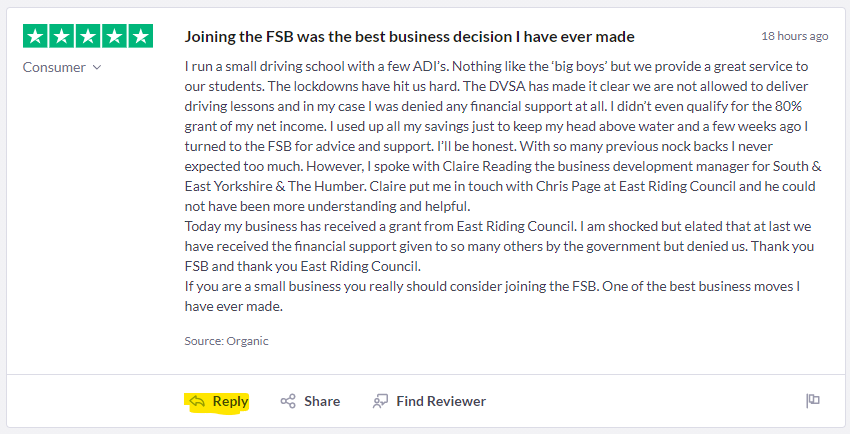
How should I reply?
Is it a positive comment?
If a customer is impressed with your excellent service, efficient delivery, or product quality, you can use their glowing review to your advantage. Keep it brief and thank your customer for their feedback. You might want to write a more detailed response that addresses a specific part of the review.
Is it a negative comment?
Negative reviews are part of life for any business with an online presence. It could be an issue out of your control, such as with an item that has arrived broken or delays with delivery, or a poor experience with your business. Respond in a professional manner and use the review as a chance to display your customer service skills to potential buyers. On a public review platform, anyone can read how you handle both positive and negative comments. Our guide to responding to negative reviews online contains important tips for dealing with complaints.
Is it spam or not correct?
Sometimes you may receive a recommendation that has nothing to do with your business - this is known as spam. You may also receive comments which are not true or you feel are invalid. You can’t remove these comments, but you can ask the reviewer to remove or change them. Ask Trustpilot to review these reviews by clicking on the flag corner in the bottom right corner of the post.

